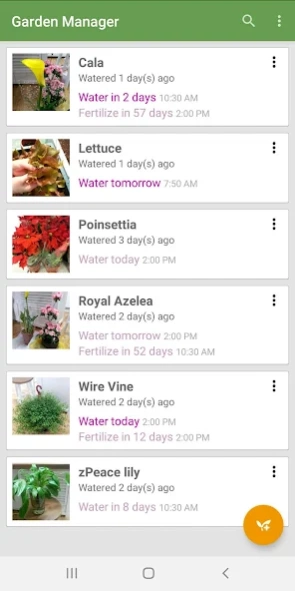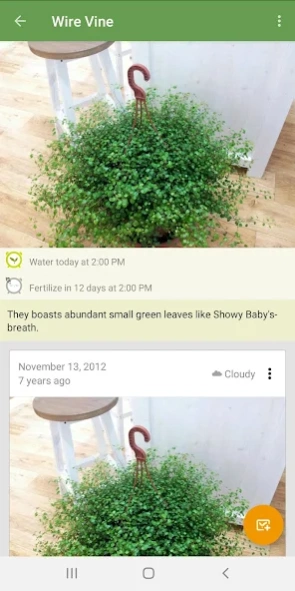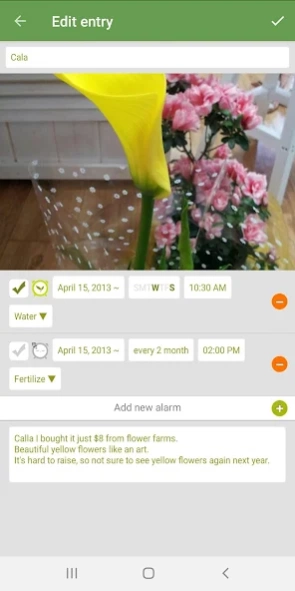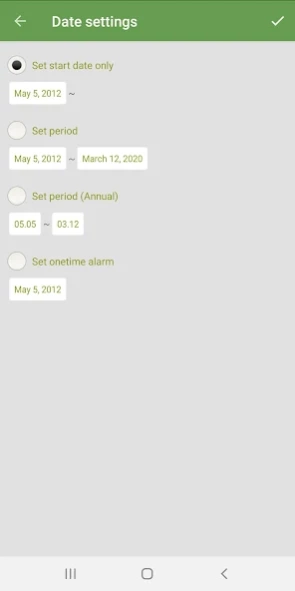Garden Manager : Plant Alarm 1.8.3
Free Version
Publisher Description
Garden Manager : Plant Alarm - 'Garden Manager' app is an essential gardening tool to save time.
'Garden Manager' app is an essential gardening tool.
Save time with various gardening alarms.
Why don't you try making a vegetable garden and planting lettuce, peppers or other vegetables?
You can keep track of their growing progress and share it via Facebook or Twitter.
Buy flowerpots, get outside, feel and enjoy the clean air.
'Garden Manager' will help a lot.
* Features
1. Various alarms
- You will never forget to water your plants again.
- You can set alarms for fertilizing, spraying pesticide and so on. Custom tasks are also available.
- When you set the alarm, it will remind you on time.
2. Plant photo log
- Take pictures of and make notes about your treasured plants.
- When you sow and harvest seeds, you can experience the fun of writing notes about them and keeping track of the growing progress observed in your garden.
- If you write the widths / heights of your plants in each log, you can see them on the graph.
3. Sharing
- You can brag about your logs to your friends via facebook, twitter and so on.
- Or ask them why your plants are withering.
4. Finding nearby florists
- You can find florists near you.
* TIPS: If the app locks up on you when adding photos, disable photo cropping. - Jesse Oliver -
* Are there any problems?
* Please contact us
- https://www.facebook.com/GardenManager
- jeedoridori@gmail.com
About Garden Manager : Plant Alarm
Garden Manager : Plant Alarm is a free app for Android published in the Food & Drink list of apps, part of Home & Hobby.
The company that develops Garden Manager : Plant Alarm is LemonClip. The latest version released by its developer is 1.8.3. This app was rated by 1 users of our site and has an average rating of 5.0.
To install Garden Manager : Plant Alarm on your Android device, just click the green Continue To App button above to start the installation process. The app is listed on our website since 2022-09-19 and was downloaded 5 times. We have already checked if the download link is safe, however for your own protection we recommend that you scan the downloaded app with your antivirus. Your antivirus may detect the Garden Manager : Plant Alarm as malware as malware if the download link to com.jee.green is broken.
How to install Garden Manager : Plant Alarm on your Android device:
- Click on the Continue To App button on our website. This will redirect you to Google Play.
- Once the Garden Manager : Plant Alarm is shown in the Google Play listing of your Android device, you can start its download and installation. Tap on the Install button located below the search bar and to the right of the app icon.
- A pop-up window with the permissions required by Garden Manager : Plant Alarm will be shown. Click on Accept to continue the process.
- Garden Manager : Plant Alarm will be downloaded onto your device, displaying a progress. Once the download completes, the installation will start and you'll get a notification after the installation is finished.